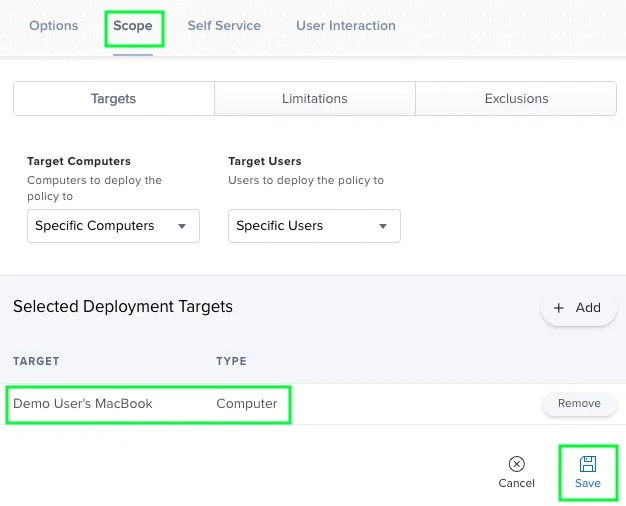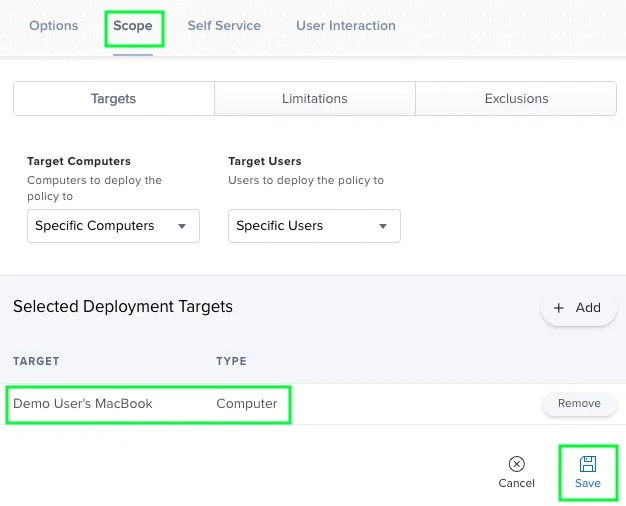Zappl’suninstallexecutable is located at/Library/Application Support/DARE/Zappl/Bin/uninstalland can be run from the command line or as part of a script.
Uninstalling Zappl with Terminal
To uninstall Zappl using the Terminal application; simply launch Terminal, input sudo /Library/Application\ Support/DARE/Zappl/Bin/uninstall and press enter.1
Launch Terminal
2
Input
sudo /Library/Application\ Support/DARE/Zappl/Bin/uninstall
Sufficient user privileges will be needed to run
sudo commands.3
Press Enter.
Uninstalling Zappl with Jamf Pro
1
In Jamf Pro, navigate to Computers > Policies and click New
2
In the General payload, configure a suitable 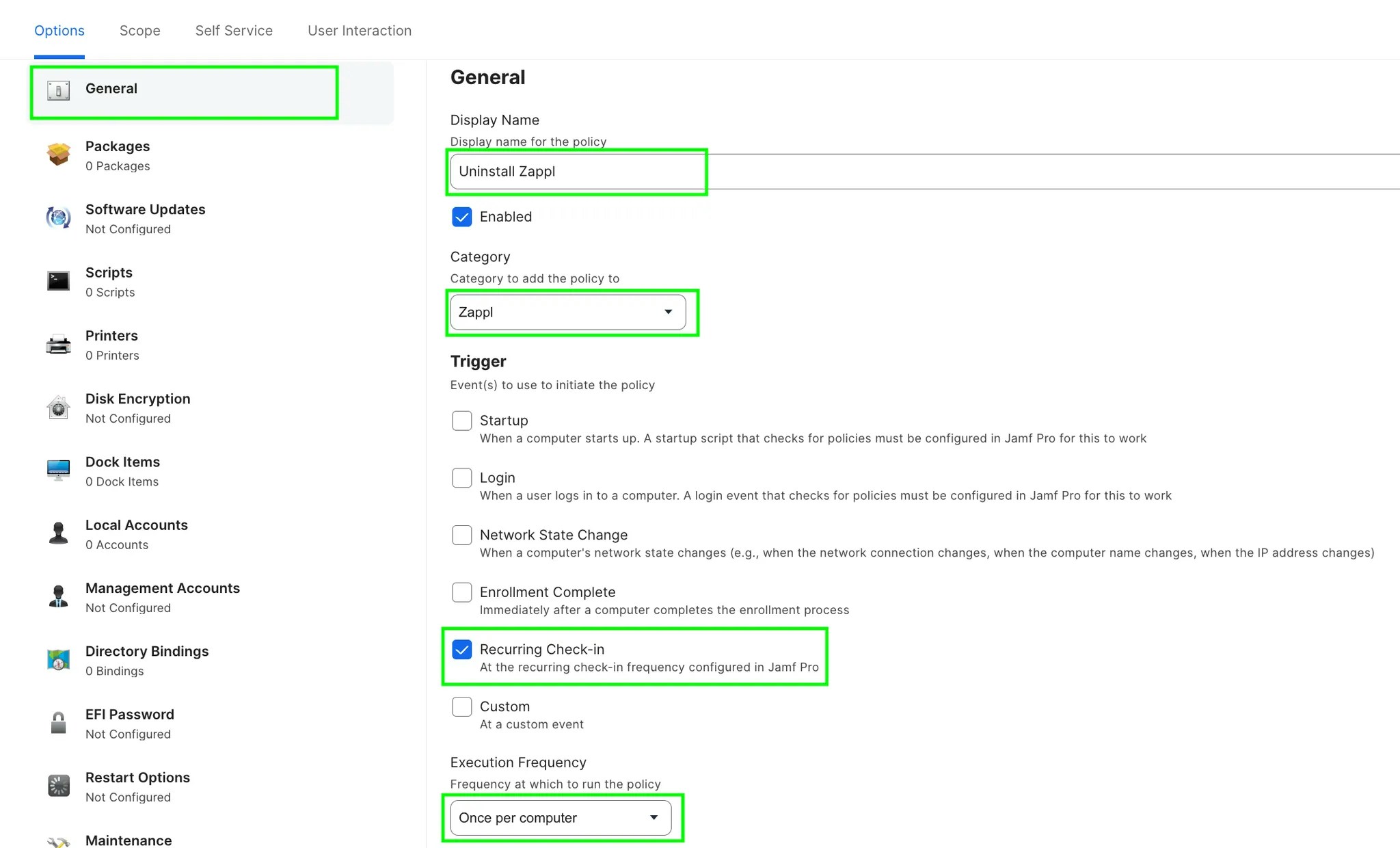
Display Name, Category, Trigger and Execution Frequency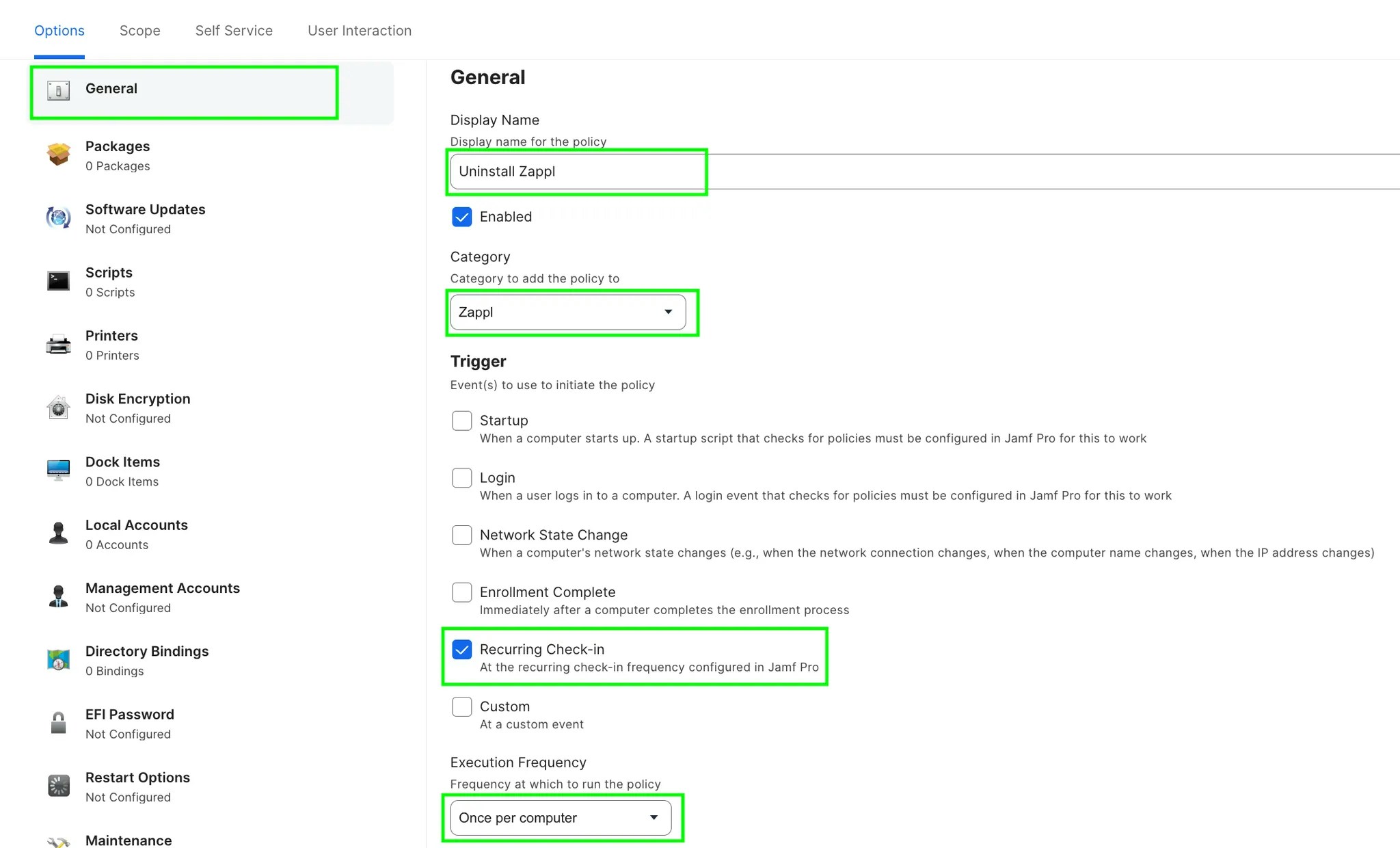
3
Navigate to the Files and Processes payload and click Configure
4
In the Execute Command field, input 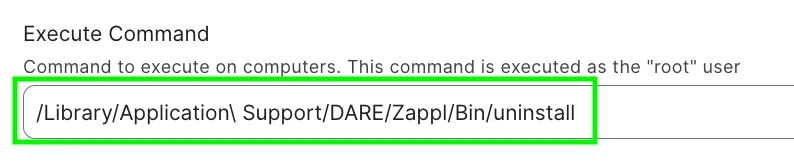
/Library/Application\ Support/DARE/Zappl/Bin/uninstall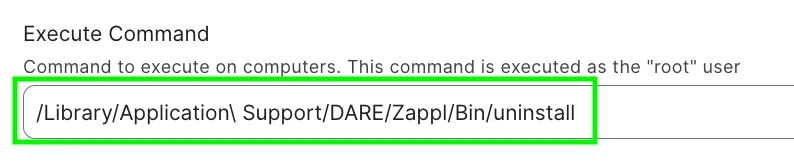
5
Navigate to Scope, select your desired scope target for the Zappl uninstall and click Save.