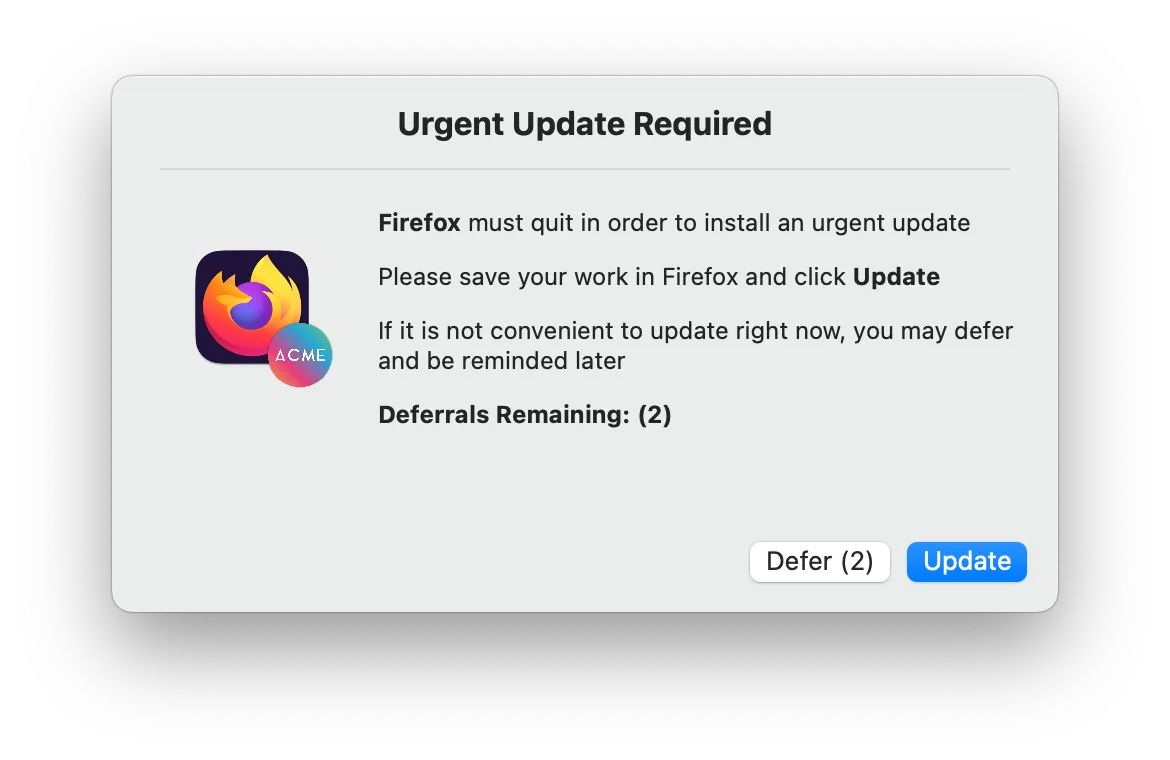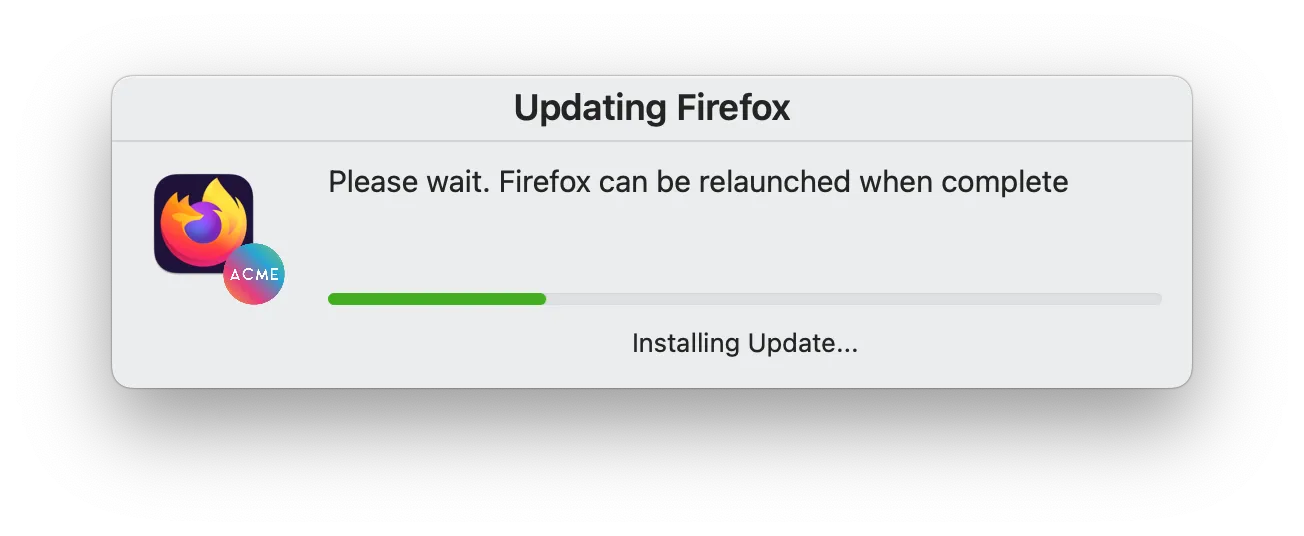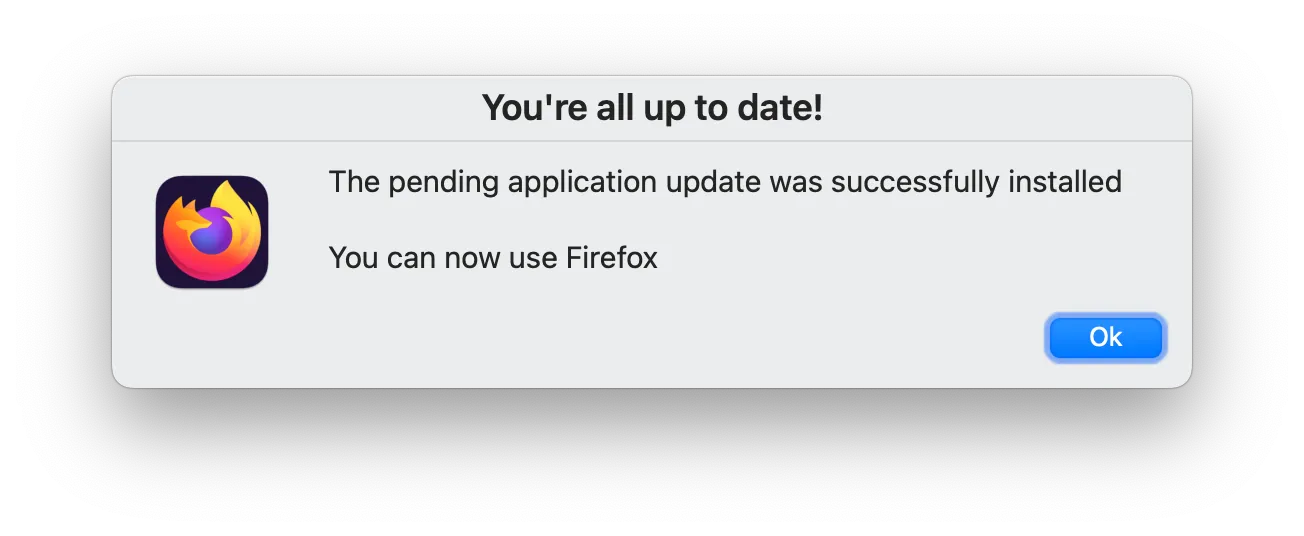Silent Updates
By default, the Zappl agent regularly compares installed software versions on client machines to the latest available versions from vendors. When new updates are available, they are securely downloaded and cached locally. The Zappl agent then attempts to update the software silently.Most apps in our catalog can only be updated safely when they’re not running.
If the apps are closed, the Zappl agent will update the software in the background without interrupting the user.
If an app is in use, the update remains cached locally, and the Zappl agent continues to attempt silent installation.For apps that users rarely close, Zappl employs two strategies: automatic Scheduled Update Prompts and manual Forced Updates.
Scheduled Updates
Most apps in our catalog must be closed whilst updating in order to ensure the update installs safely. This feature supplements the hourly silent update attempts and ensures apps that are always running are updated regularly.
com.dare.zappl.preferences configuration profile settings and determines whether to prompt the user based on the configured run limitations. The run limitation option ensures users are only prompted on your desired recurring interval, e.g., once every day, once every week etc. Additionally, the agent checks for any configured do not disturb settings before prompting users to ensure it only does so when convenient.
For more information on configuring the preferences configuration profile, see Configuring Custom Preferences.
User Experience
The image below shows a typical custom-branded scheduled update prompt displayed to users when deferrals are enabled and available.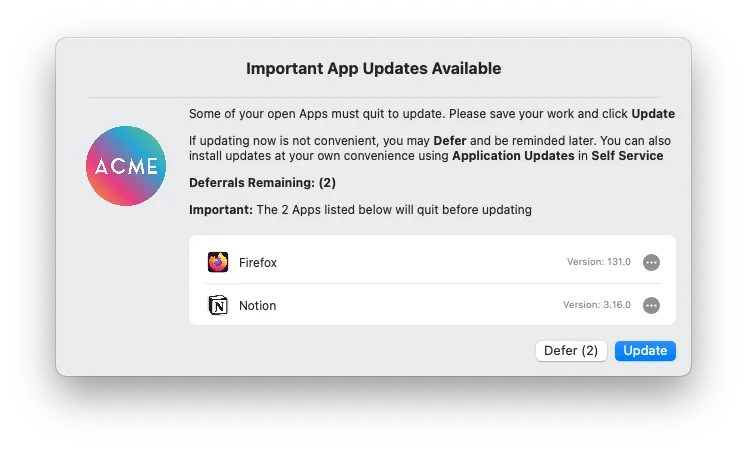
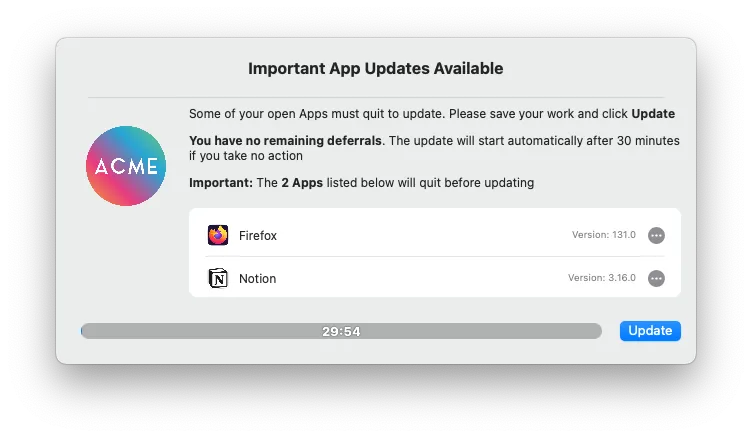
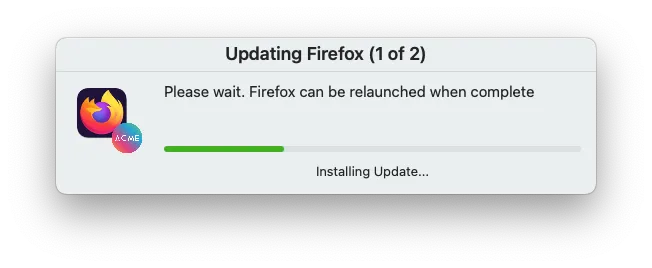
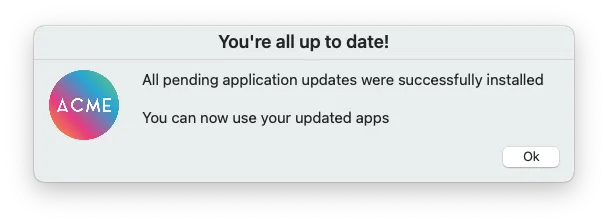
Forced Updates
The forced update option is a feature of the Zappl agent that allows you to install an app update more urgently than the Scheduled Update Prompts feature. This feature is particularly useful when a zero-day vulnerability has been identified, enabling you to patch the affected app as quickly as possible.
Marking Apps for Forced Updates
This example demonstrates marking forced updates with Jamf Pro. Before proceeding, ensure you have added the latest Deploy Software Script to your Jamf Pro environment by following the steps outlined in the Deploying Zappl page.
1
In Jamf Pro, navigate to Computers > Policies and click New.
2
Within the General payload, set a suitable display name, select the Zappl category, select Recurring Check-in as the trigger and Once per computer as the Execution Frequency.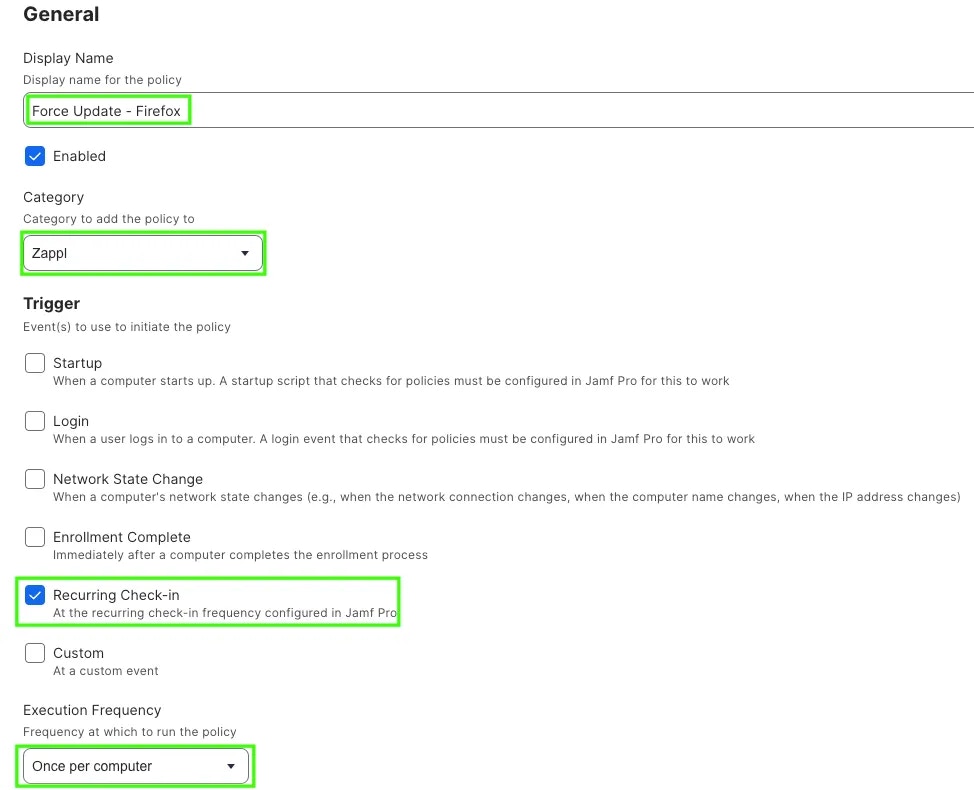
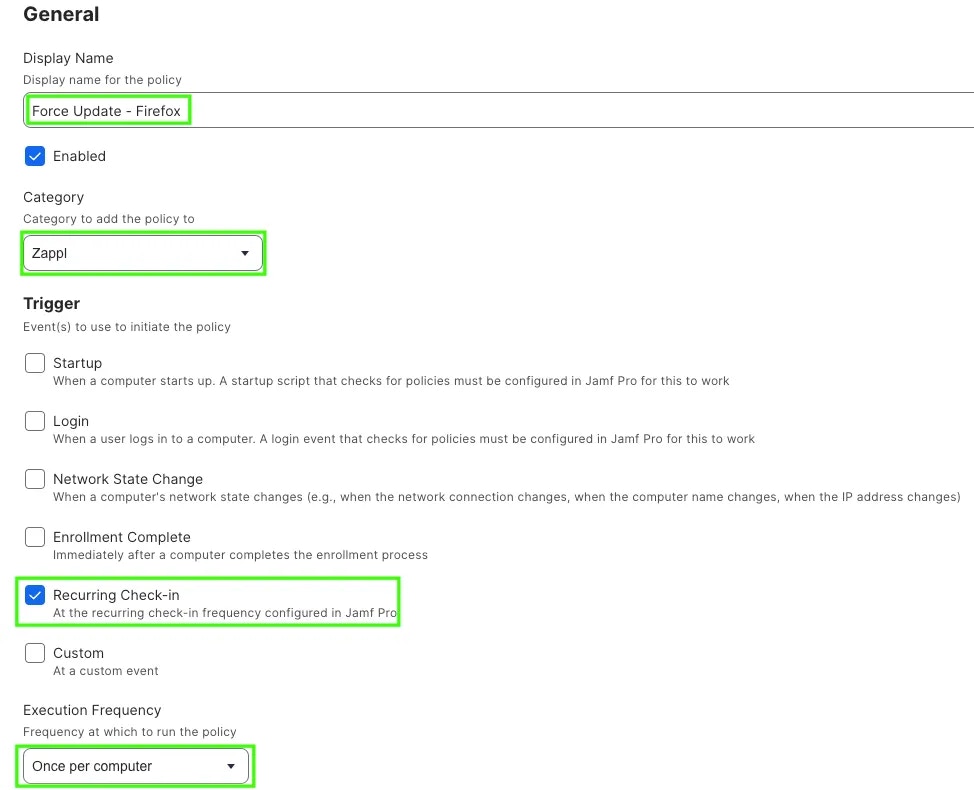
3
Navigate to the Scripts payload and click Configure.
4
Locate the Zappl - Deploy Software script and click Add.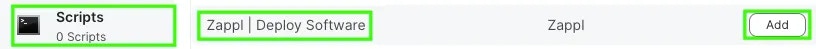
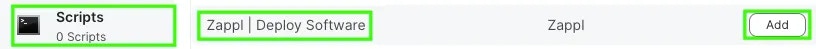
5
Add the Unique Identifier to the Application Identifier parameter for the App you are updating (this can be found in the App Catalog then set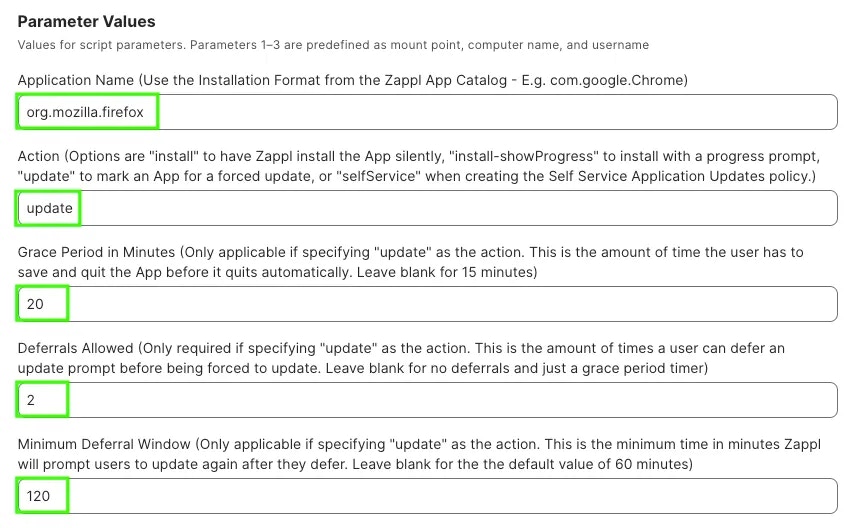
update as the Action parameter value. Optionally, set a custom grace period and any allowed deferrals with a Minimum Deferral Window (the amount of time the allowed between deferrals) if desired.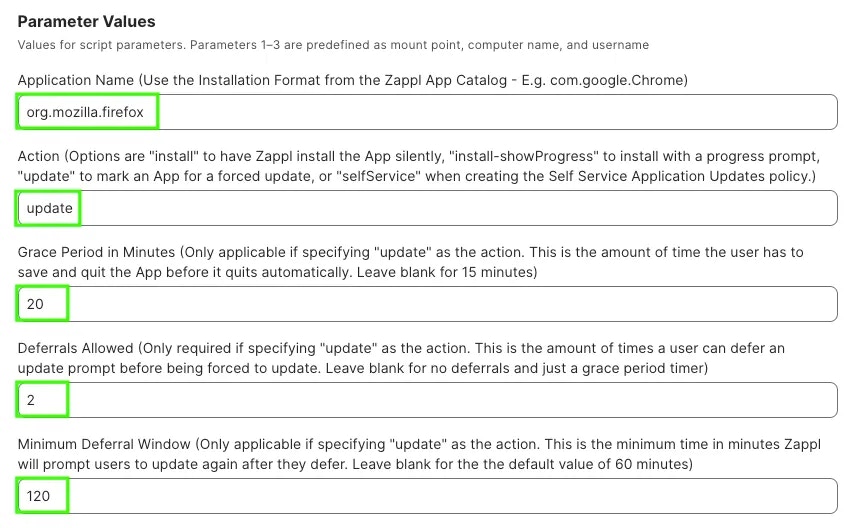
6
Navigate to the Scope tab, configure your desired scoping target for the update and click Save.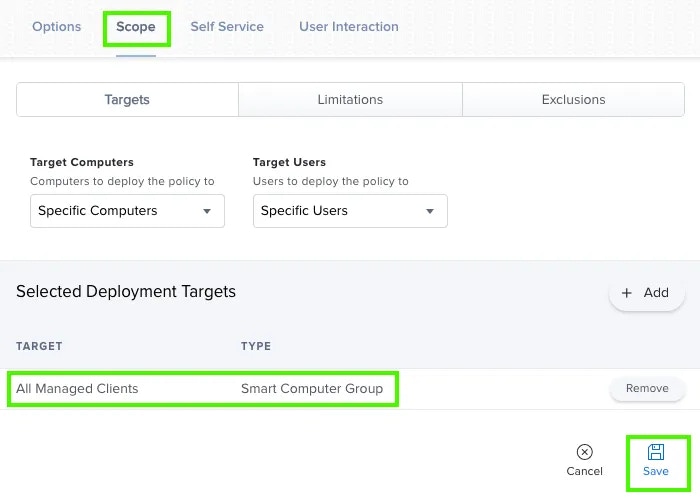
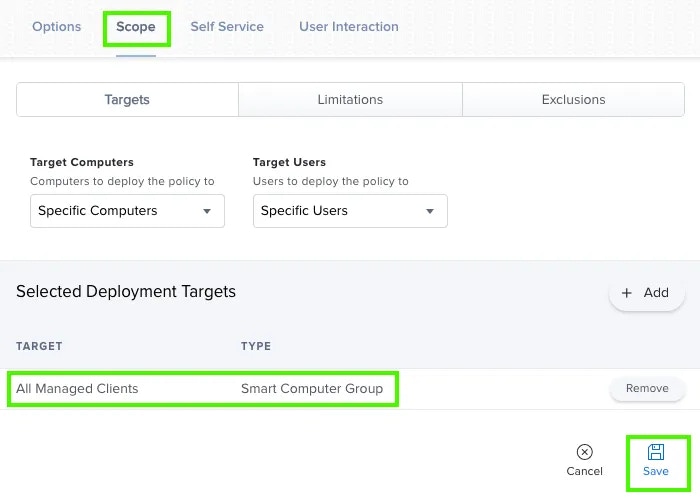
The scoping target set above is the most basic target for this type of policy and initiates a one-off patch. If desired, create a Smart Computer Group which defines computers running a specified vulnerable version of the App, then set the Execution Frequency as Ongoing to ensure that the known vulnerability is patched on an ongoing basis.
User Experience
The below prompt is a typical prompt shown when Firefox has been marked for a forced update and an update is required for Firefox. Deferrals have been configured for the forced update.