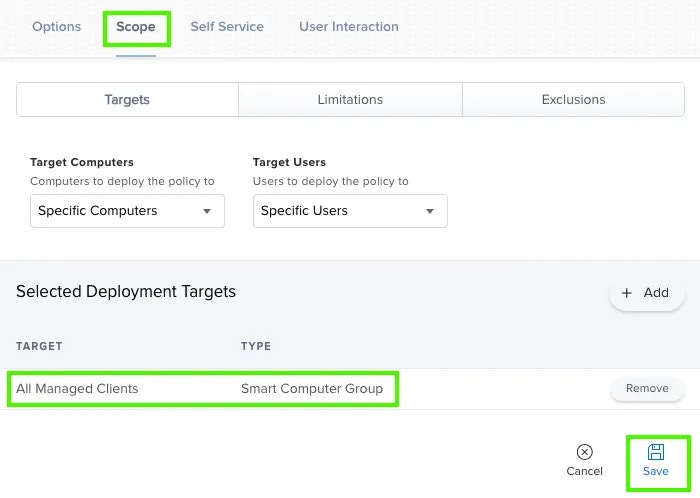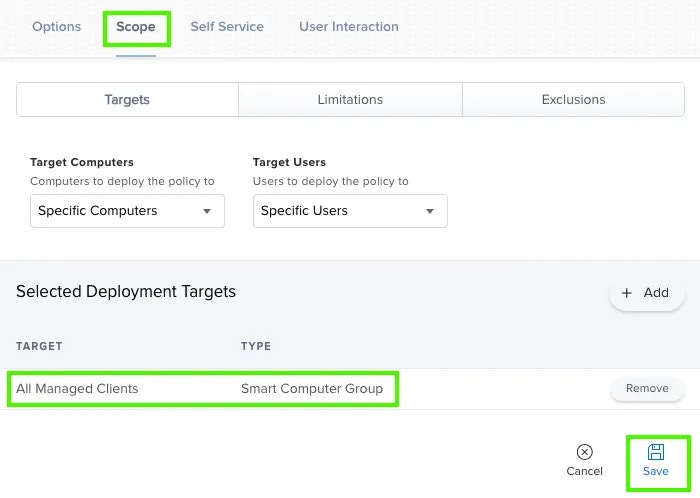In addition to patching apps, Zappl can install applications. This feature is one of the Command Line Options available with the Zappl agent, making it easy to integrate into Jamf Pro policies using the Deploy Software Script.Traditionally, to deploy applications via Jamf Pro, administrators have to manually package the app installer and deploy it through a Jamf Pro policy. This approach quickly leads to outdated installers, requiring frequent updates to maintain compliance. By replacing existing app deployment policies in Jamf Pro with Zappl policies, this issue is resolved. Zappl ensures the installation of the latest version of the app, eliminating the need for manual updates.
Creating an App Install Policy
1
In Jamf Pro, navigate to Computers > Policies and click New.
2
In the General payload, configure a suitable Display Name, Category, Trigger and Execution Frequency.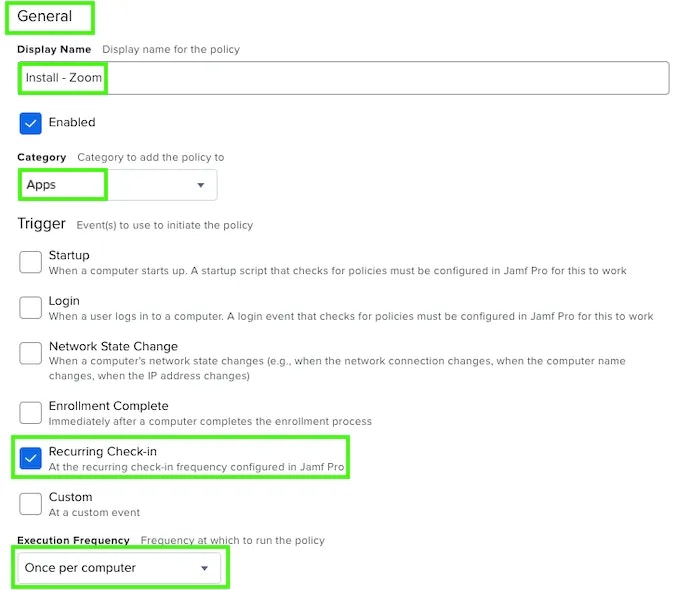
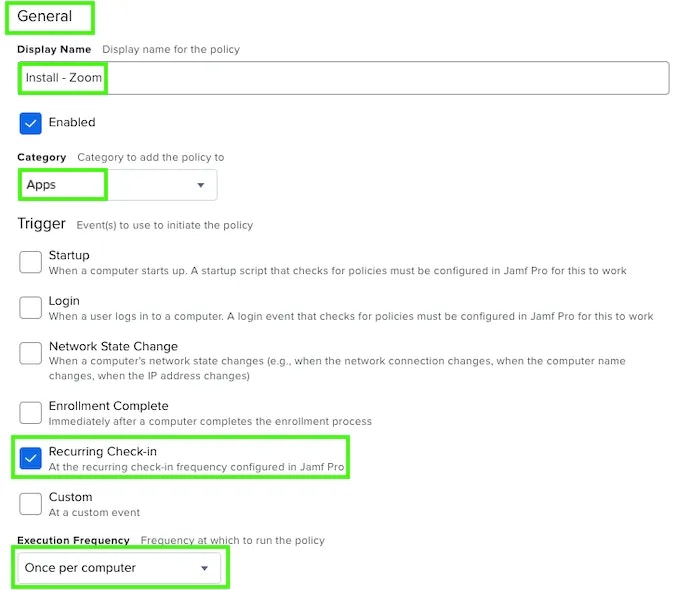
3
Navigate to the Scripts payload and click Configure.
4
Locate the Zappl - Deploy Software script and click Add.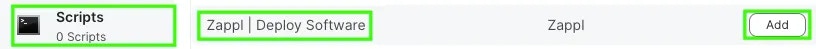
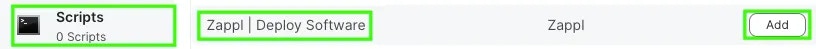
5
Enter the Unique Identifier as the Application Identifier parameter value (The unique identifier can be found in the App Catalog), then enter 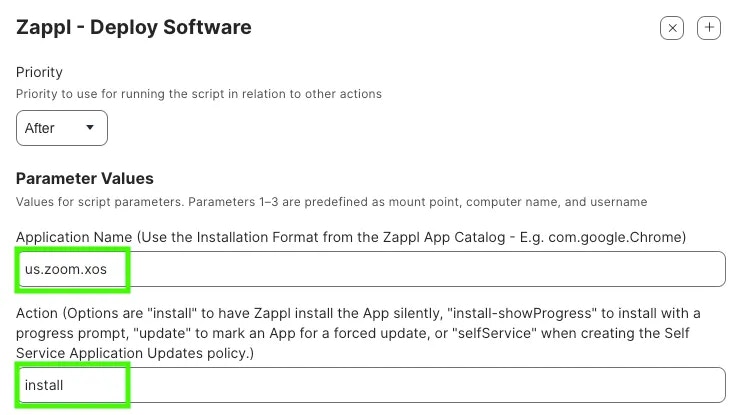
install as the Action parameter value for a silent install, or install-showProgress as the Action parameter value for an install with an installation progress prompt (useful for Jamf Self Service installs).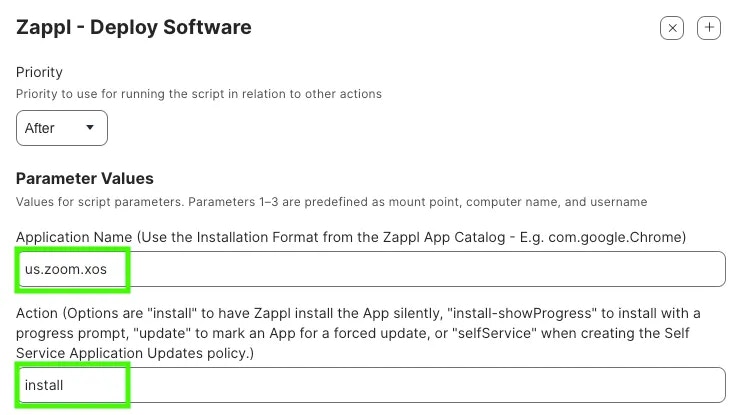
6
Navigate to the Scope tab, configure your desired scoping target for the Application install and click Save.