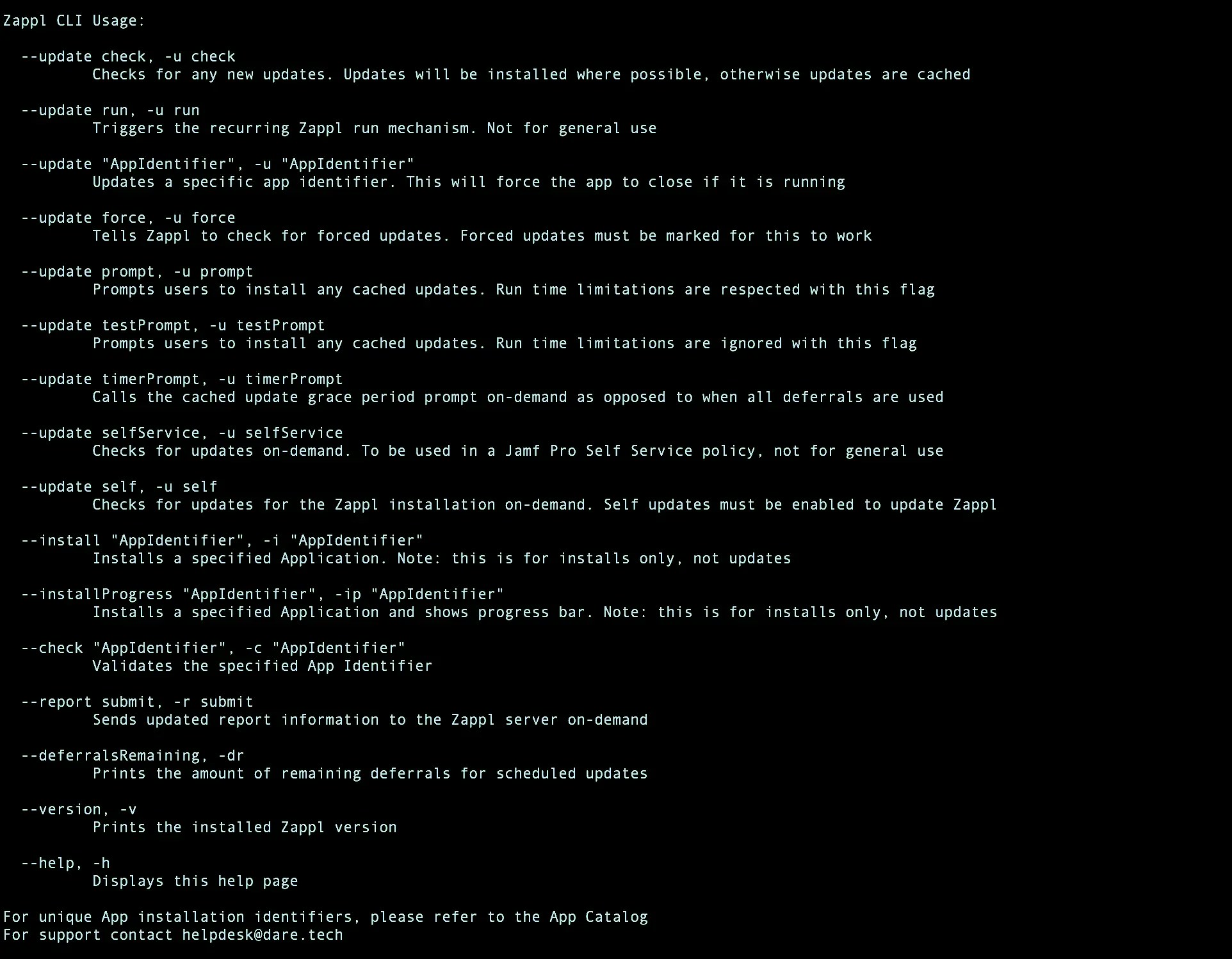
/Library/Application Support/DARE/Zappl/Bin/ directory, and is symlinked at /usr/local/bin/zappl.
The command line options available are useful in scenarios such as when testing or troubleshooting Zappl workflows.
Command Line Options
All options must be prefixed with
sudo zappl (unless you push any of these options through an MDM which executes them as root - in that case sudo is not required).--help | -h
--help | -h
--update check | -u check
--update check | -u check
Check for Application Updates
--update run | -u run
--update run | -u run
Begin Recurring Run Mechanism
/Library/LaunchDaemons/com.dare.zappl.run.plist and is responsible for checking for forced update receipts, checking for new updates on an hourly basis and running the scheduled update mechanism in line with any configured custom preferences.--update "AppIdentifier" | -u "AppIdentifier"
--update "AppIdentifier" | -u "AppIdentifier"
Update a Specific App
--update force | -u force
--update force | -u force
Force Application Updates
To mark an App for a forced update, see Forced Updates. This option is also called automatically every 15 minutes as part of the run flag by the main recurring run daemon located at
/Library/LaunchDaemons/com.dare.zappl.run.plist.--update prompt | -u prompt
--update prompt | -u prompt
Prompt to Install Cached Updates
Using this option at the command line will simulate what happens when the daemon calls the option. This is a good way to test the scheduled updates workflow on-demand after Configuring Custom Preferences.
This option is also called automatically every 15 minutes as part of the run flag by the main recurring run daemon located at
/Library/LaunchDaemons/com.dare.zappl.run.plist.--update testPrompt | -u testPrompt
--update testPrompt | -u testPrompt
Prompt to Install Cached Updates and Override Limitations
sudo zappl --update prompt flag, with the exception that all run and elapsed time limitations will be ignored. If you are using the command line options to test Zappl prompts, this flag is ideal as it can be used to repeatedly display the scheduled update prompts on-demand.--update timerPrompt | -u timerPrompt
--update timerPrompt | -u timerPrompt
On-Demand Cached Update Grace Period Prompt
--update selfService | -u selfService
--update selfService | -u selfService
On-demand Jamf Self Service Updates
--update self | -u self
--update self | -u self
Check for Zappl Component Updates
--install "AppIdentifier" | -i "AppIdentifier"
--install "AppIdentifier" | -i "AppIdentifier"
Silent Application Installs
--installProgress "AppIdentifier" | -ip "AppIdentifier"
--installProgress "AppIdentifier" | -ip "AppIdentifier"
Application Installs with Installation Progress
install-showProgress action to perform an Application install which displays installation progress. When calling this option via command line, replace "AppIdentifier" with the App’s Unique Identifier which can be found in our App catalog.--check “AppIdentifier” | -c “AppIdentifier”
--check “AppIdentifier” | -c “AppIdentifier”
Validate an Application Installation Format
--report submit | -r submit
--report submit | -r submit
Send Report Information to Zappl
--deferralsRemaining | -dr
--deferralsRemaining | -dr
--version | -v
--version | -v